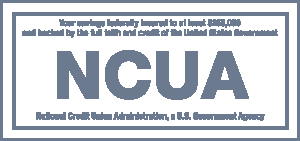Mobile Wallets
Easy. Secure. Contactless.
Available for Apple Pay® Google Pay™ Samsung Pay® 
Experience a simple & secure way to pay wherever you go – from online stores to your favorite restaurant with your mobile wallet – no cards, no cash, just your phone or smartwatch.
Faster & Simple Payments
Complete transactions instantly wherever you shop—whether in-store, online, or through apps. You can access your funds anytime, anywhere, even if you forget or lose your physical debit or credit card
Better Security, All Around.
Mobile wallets replace your actual card number with a unique digital card number. Your actual card number is not stored on your phone and merchants won’t see your actual card number, tokenization randomly generates a one-time digital “token” for each transaction.
Accepted Almost Anywhere ![]()
Simply tap your mobile device where you see the digital wallet logo or Contactless Symbol at check out while in stores. You can also select the digital wallet logo while shopping online at
your favorite stores and apps.
Getting Started Is Easy!
- Open your digital wallet app (Apple Pay, Google Pay, Samsung Pay).
- Follow the simple prompts to add your 360FCU Visa Debit or Credit Card.
- Start using your phone or smartwatch for fast, secure payments!
All Your Funds: In The Palm of Your Hand
 In Store
In Store
Make an in-person purchase without ever pulling your wallet again.
 Online
Online
Instead of inputting your card info every time, check out quickly in a matter of clicks.
 In-app
In-app
Make purchases on your favorite apps with only a few clicks.
360 Federal Credit Union credit and debit cards are compatible with:
 Apple Pay®
Apple Pay®  Google Pay™
Google Pay™ Samsung Pay®
Samsung Pay®
Google, Google Pay and the Google Logo are trademarks of Google LLC.
Apple, the Apple logo, and Apple Pay are trademarks of Apple Inc., registered in the U.S. and other countries.
Samsung and Samsung Pay are registered trademarks of Samsung Electronics Co., Ltd.
The Contactless Indicator mark, consisting of four graduating arcs, is a trademark owned by and used with permission of EMVCo, LLC.