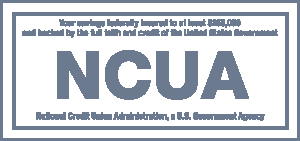eStatements
Free. Convenient. Secure.
Receive your monthly account statement electronically instead of through the regular mail. eStatements are a free, easy and a secure way to receive your monthly 360FCU statements.
Registering for your account eStatements is as easy as 1-2-3!
- To begin, login to Web24 and click any one of your green account tiles
- Click the Online Statements link and click continue
- Complete Verification Questions
At the end of the month, you will receive an email letting you know that your eStatement is ready. Simply login to Web24 and click on the Online Statements link. You can print, download and archive them to your home computer.
Don’t have access to Web24? Click here to enroll now.
Sign up for Visa® eStatements, too!
Here’s how:
- Login to Web24 and click on the account tile showing your Visa Credit Card and Continue to the Visa website
- Click on Statements and Activity from the menu at the top of the page
- Select Go Paperless; Read and accept the Terms & Conditions and Click Submit. If it doesn’t show an email on file. Click the edit link and add your email address.
- The final step is to click Confirm and a message will show “Your eStatement request has been successfully processed”
- A welcome email will be sent to you.
When your Visa statement is ready, you will receive an email notifying you. Login to Web24 and click on the Visa account tile to review your statement online.
If you have not registered your Visa credit card in Web24 you will need to complete the following steps.
- Enter in the following information
Credit Card number
Name On Card
Profile Email Address
Verify Profile Email Address - Enter the Zip Code of the Primary Cardholder’s Address and click Submit
- Read and Accept the Terms and Conditions of the Registration and Website and click Submit
- Refer to the steps above to sign up for Visa eStatements